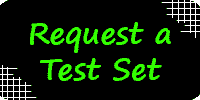Test Sets - Impact Quote Cart
Categories
Test Sets are organised in a category tree structure. This consists of top level categories for the standards organisations AASHTO, ASTM, BS, EN etc. These may contain sub-categories such as BS1377 & BS1881. Sub-categories may contain either test sets or more sub-categories if there are many test sets for that particular standard.The standards organisations are all listed alphabetically on the left hand side of the page. Click on a name to either display the sub-categories or products in the main part of the page.
Click here if you would like to view a list of all the test set categories & sub-categories on one page.
Quick Search
All search boxes are for a simple search. In this box you can enter keywords or standard numbers to search the test set database.Advanced Search
Available from the top horizontal menu or the link below the search box at the bottom left of the page, this allows you to search by up to 10 keywords & standard numbers, category or sub-category. All the standards organisations we currently have test sets for are listed to enable you to include or exclude them from the search.Test Sets
When you reach a page of individual test sets, a maximum of 12 will be shown per page. If there are more than 12 test sets the total number of pages to view are shown at the bottom of the page.When you reach a page of products, a maximum of 12 will be shown per page. If there are more than 12 products the total number of pages to view are shown at the bottom of the page. This is the default Gallery View which has a link to the test set contents. If you wish to see up to 50 items per page without links to the test set contents, click on the List View button, top right.Test sets are listed in order of standard number. Click on the 'more' link (only available in Gallery View) to view a page with the list of items required to carry out the test and additional information.
Using the Quote Cart
Use the search & category facilities to find the test sets you want. You can then select and add them to a shopping cart. The maximum number of items you can have in your cart is limited to 100 to ensure smooth running of the site for all users. When your list is complete, view the cart and make any amendments or quantity changes. Carts can be saved, utilising cookies on your PC, and returned to later. To access saved carts click on 'My Details' in the drop down menu under 'More'.
When you are happy with your list, click on checkout to send your product list to the Impact sales team who will aim to respond with a full quotation within 2 working days.To send an enquiry you must register your details with Impact. At this stage you also have the opportunity to join our mailing list for products news & updates. We do not share information gained in this way with any other company. Please view our Privacy Statement for details.
Wishlist
You can use Wishlists to save items from our range that you would like to use at a later date. You must have registered with us to make use of this feature.
Wishlists are not stored as cookies on your PC. They are saved in our database on our web server. This means that wishlists can be accessed from any PC with internet access, using your account login.
Add items to your quote cart in the normal way. Click View Cart, scroll to the bottom of the page & click on Wishlist. On the Wishlist page you will be able to name & save your wishlist, view a list of previously saved wishlists & restore or delete wishlists (carts) from the list.
To access Wishlists in a new session, simply log on and visit the Customer Service page by clicking on My Account in the header. Wishlist View is under the Cart Administration heading.
As with all carts, the number of products is restricted to 100 line items to ensure optimum performance of the site for all users.
Customer Service
In the My Account Section you can.........
- Register your details with Impact
- View and edit the details we hold for you
- Join or remove yourself from our mailing list
- Contact Impact
- Save your Quote Cart
- Restore a previously stored cart
Carts are saved on your own PC as cookies.
Cookies
A cookie is a small piece of information that is stored on your PC. The information can be stored for a few minutes or it can be stored for years and then expire.
The quote cart does not use cookies but uses a concept called session variables. Session variables are stored for short periods of time on our web server. They help us remember the state of what is being selected and by whom. They vanish when session ends.
In Microsoft design, if session variables are being used, as they are in our site, then your browser needs to have cookies enabled. So although we do not store any data as a cookie, cookies must be enabled on your browser. This is the default setting for most browsers. Please refer to your browser's Help for more information about enabling cookies.
There are times when we will save a cookie that will reside on your PC.If you use the "Save Cart" facility when browsing, the saved cart is stored as a cookie. You can decide how long it stays and you can delete this cookie.
Please note that the ability to save carts is browser dependant and saved carts can only be accessed by the same browser used on the same PC. There is also a cookies size limitation imposed by most web browsers.We believe they generally only allow 4000+ characters. So if by chance you have added too many items and then attempt to save the cart to the cookies, the web browser may refuse to save them.
For a quick login the next time you visit us, your customer details are stored as a cookie.